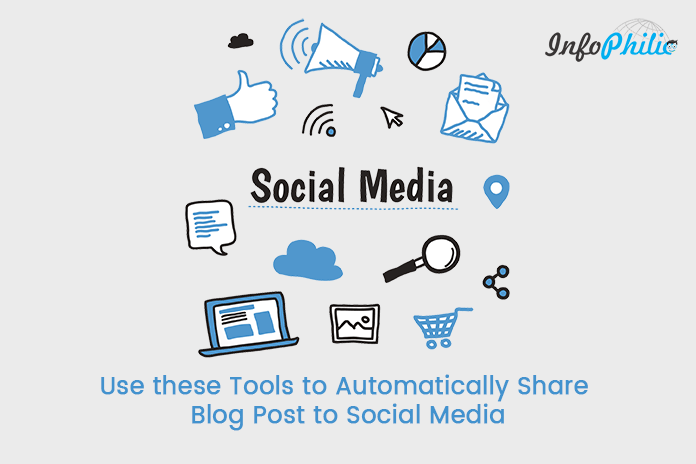Bloggers are always put lots of effort to make their blog popular. Although, gaining readers’ attraction and their encouragement is essential to get real visits from the targeted audience. For this, bloggers also put so many efforts in the promotion of their blog. Because it is one of the ways to get traffic. And the best way to do this is to use the power of social media.
Ultimately we all want to get as much visibility for our blog as we possibly can. But, it’s the real difficult task to do. Although, it takes lots of time to make relevant posts. Similarly, publishing article manually on different social platforms is a hectic task. Sharing manually is nice but, you can’t always invest your valuable time in it. At this moment, automatic sharing make this task easier and more convenient. This will surely increase social traffic on your blog.
To automatically share a blog post, there are many plugins available on the Web. And here, I’m going over some best plugins.
Jetpack Publicize:
JetPack Publicize is the best plugin to automatically share blog post over varieties of social media. Through this, you can share your blog on Facebook, Twitter, LinkedIn, Tumblr, and Yahoo.
Publicize offers the added bonus of being able to add simple share buttons to your posts and pages. It also encourages your readers to share your content with you.
CoSchedule:
CoSchedule is a kind of calendar plugin with easy to use interface that allows you care for both social media and blog posts. It uses Best Time scheduling intelligence to promote your messages and intelligently finds the gaps in your schedule. There is also a drag and drop feature that makes rescheduling easy.
WP-AutoSharePost:
WP-Auto Share Post is another must-try plug-in to automatically share a blog post to various social networks. It mainly focuses on sharing posts on Facebook and Twitter. The plugin comes with an auto-posting tool that fetches all comments posted associated with the blog post that has been automatically shared. This plugin doesn’t utilize your RSS feed to update your social network accounts.
As compare to Jetpack publicize, WP-AutoSharePost is a bit technical since you’ll have to create a Facebook app and Twitter app to share your posts.
MailChimp Social:
MailChimp Social is yet another plugin that automatically shares a blog post to Facebook and Twitter only. It also automatically converts Facebook and Twitter comments back to your original post. The plugin also makes it easy to showcase your posts with style, recommend related content, and reshare lost posts.
The most interesting feature that it target customers based on behavior, preferences, and earlier analytics.
NextScripts Social Networks Auto Poster (SNAP):
Many bloggers have suggested that NextScripts Social Network Auto Poster plugin is far better than any other plugins. It consists of a process that is completely automated. The Plugin uses your own apps and all posts to all networks come only from you.
The plugin automatically publishes posts from your blog to your Social Network accounts such as Facebook, Twitter, Google+(Google Plus), Blogger, Tumblr, Flickr, LiveJournal, Flipboard, Instagram, Telegram, DreamWidth, Delicious, Diigo, Instapaper, Stumbleupon, LinkedIn, ok.ru, Pinterest, Plurk, Vkontakte(VK.com), YouTube, Scoop. It, WordPress, XING, etc.
That means you can reach the most audience and tell all your friends, readers and followers about your new post.
There is no point in wasting time in manual sharing when you can use free plugins to share your contents on social media to increase traffic on your site.
In a case of me, I recommend using Jetpack or NextScripts. Which one do you prefer, let me know through comments?