If you run a website that provides news on a daily basis, you must submit your website in Google News to attract quality visitors and build branding of your site.
Google News is a computer-generated search engine vertical which collects and aggregates news stories and headlines from over 50,000 sources of information spanning the globe.
Google then displays them based on user preferences and interests, or through search filtering.
In my previous guide, I have explained you detailed tactics to submit your website in Google News. Where I have mentioned the importance of having the News sitemap.
With News Sitemap, you can control the news content items which are meeting or exceeding the Google guideline criteria and highlight those most likely to deliver the results you are looking for.
Forth, you have to create News Sitemap that should be exceptional for your regular sitemap.
In this guide, I will explain the step by step guide for creating News Sitemap.
Eager to know? Let’s dive in!
Here I will start with the most basic, because, you can’t build a great building on a weak foundation.
What is the News Sitemap?
A sitemap contains detailed information about specific types of content on your site. A News sitemap lets you control which content you submit to search engine News. If you already have a sitemap, then most of the search engines like Google recommends that you create a separate sitemap for news content.
Using the News Sitemap, the Search engines can quickly find the news articles contained on a site. The crawler is pointed directly to the URL for each news article, which ensures full coverage.
These Sitemaps identify the title and publication name, date of every article. Using genres and access tags, they also specify the type of content contained in the article. Article content is further identified using descriptions like stock tickers or relevant keywords.
For example, Google News Sitemaps are recommended for sites that are new, including dynamic content, or have a path that requires clicking several links to reach a news article.
Additional benefits of News sitemap?
Here are some benefits of creating and submitting a Google News sitemap:
- Discover news articles faster: Sitemaps allow Google News to find all the news articles on your site more quickly.
- Crawl and index all news articles: Sitemaps point our crawler directly to each news article’s URL, which improves coverage of the content on your site.
While creating a News sitemap, here are some guidelines to be considered:
- Include URLs for articles published in the last 2 days.
- Update your News sitemap with fresh articles as they’re published.
- Add 1,000 URLs or less.
- Do not create a News sitemap for each update.
- Most essential, do not use sitemap generator to create News Sitemap, as it may include URLs that don’t correspond to specific news articles.
In WordPress, there are many plugins available which will help you to do it.
Yoast’s News SEO Plugin
Yoast’s News SEO Plugin generates a special XML news sitemap. This Sitemap help searches engines to better index your news contents. This plugin helps you to create a dynamic News Sitemap of WordPress blog which is adaptable for all search engines.
The plugin has an easy one-page setup to configure. Put your publication name, choose the genre. Select post types to include in news sitemap. You can also exclude categories and tags completely.
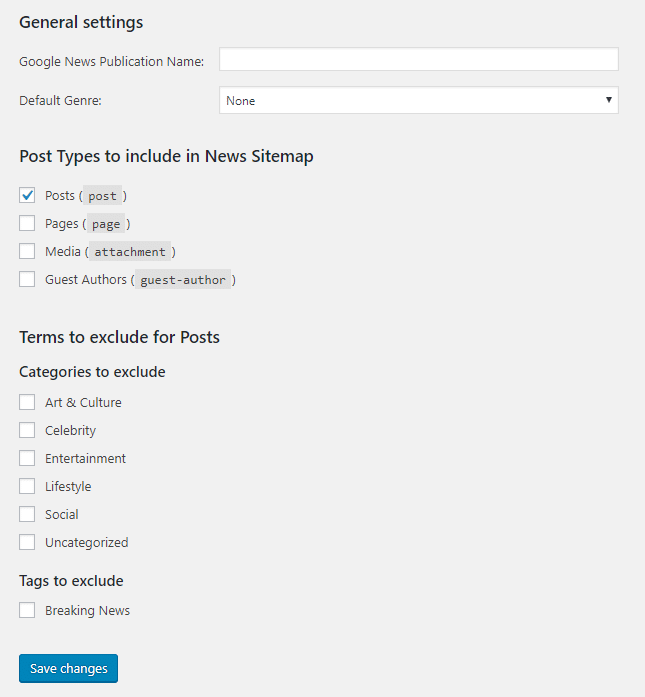
It is not just a sitemap generator; it also adds all the right and relevant schema markup to your posts. Relevant schema aids Google to properly crawl and index your article.
The plugin comes with Advanced settings module where you can exclude individual post from being added into the News sitemap.

This feature gives you more flexibility to well organize your non-news contents and news contents.
Jetpack Plugin
Jetpack is one of the popular plugins that provides lots of features. The plugin has a one-click configuration to enable sitemaps. It auto creates news sitemap without additional configurations.
Install the plugin like you always install plugins, either by uploading it via FTP or by using the “Add Plugin” function of WordPress. Activate the plugin at the plugin administration page.
To enable sitemap feature in Jetpack, goto Settings >> Traffic >> Sitemaps >> Enable generate XML Sitemaps.
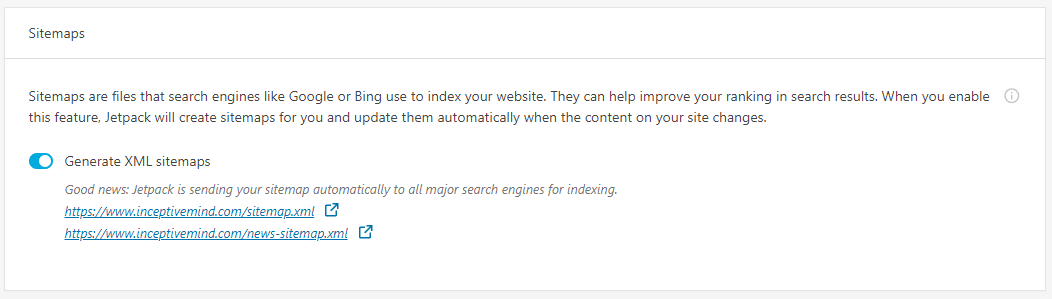
The plugin will automatically update your sitemap if you publish a post, so there is nothing more to do.
After you’ve created your News sitemap, submit it to the Google Search Console.
Submit your sitemap:
Log in to your Google search console, navigate to sitemaps section on the right-hand side. and submit your sitemap. Allow a few days to complete indexing of the sitemap. It depends on how big your sitemap is.
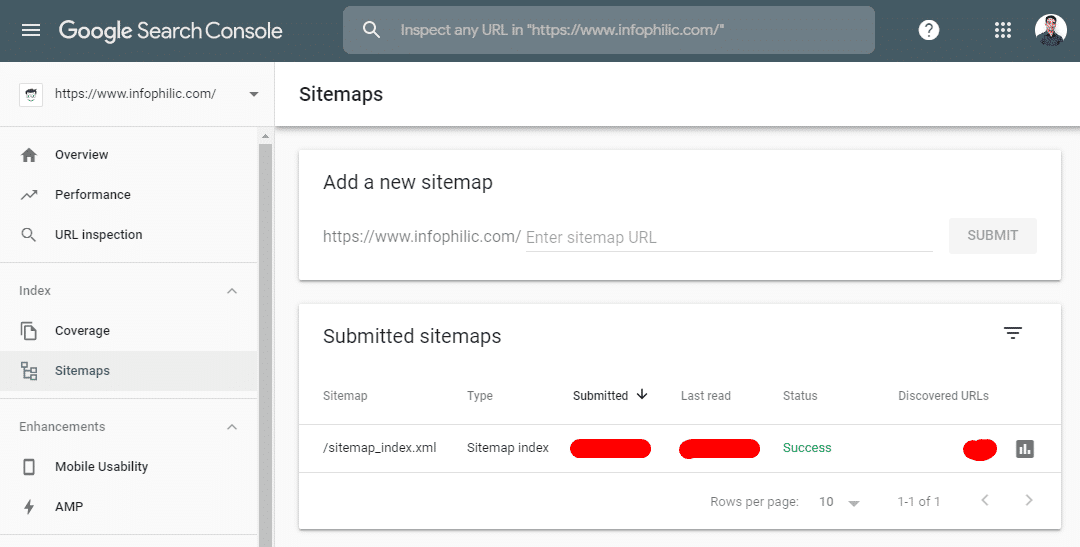
Conclusion:
So, these are simple protocols to keep in mind while creating News Sitemap. It’s not that much easy and that much difficult. You just have to follow several things. That’s it.
You might also want to read my other guides on:
If you have any queries about creating the SiteMap, feel free to ask me in the comment section.



