Today I am gonna write about methods to view and delete saved password from Google Chrome Browser. We use Google Chrome Browser to access our online accounts Sometimes we access them from cafe or friends computer. So if there is autosave password feature is pre-activated, you need to remove the password after log-out. So we should know how to view your saved password and how to remove them.
Let’s Start,
Open Google Chrome Browser
Step 1: Click on the Customize and Control Google Chrome icon just below the Browser Close button.(Refer image_01)
Step 2: Now choose Settings Option from the drop-do
on Menu that appeared after completing Step 2.(Refer image_01)
Step 3: From the end of this page click on Show advanced Settings. (Refer image_01)
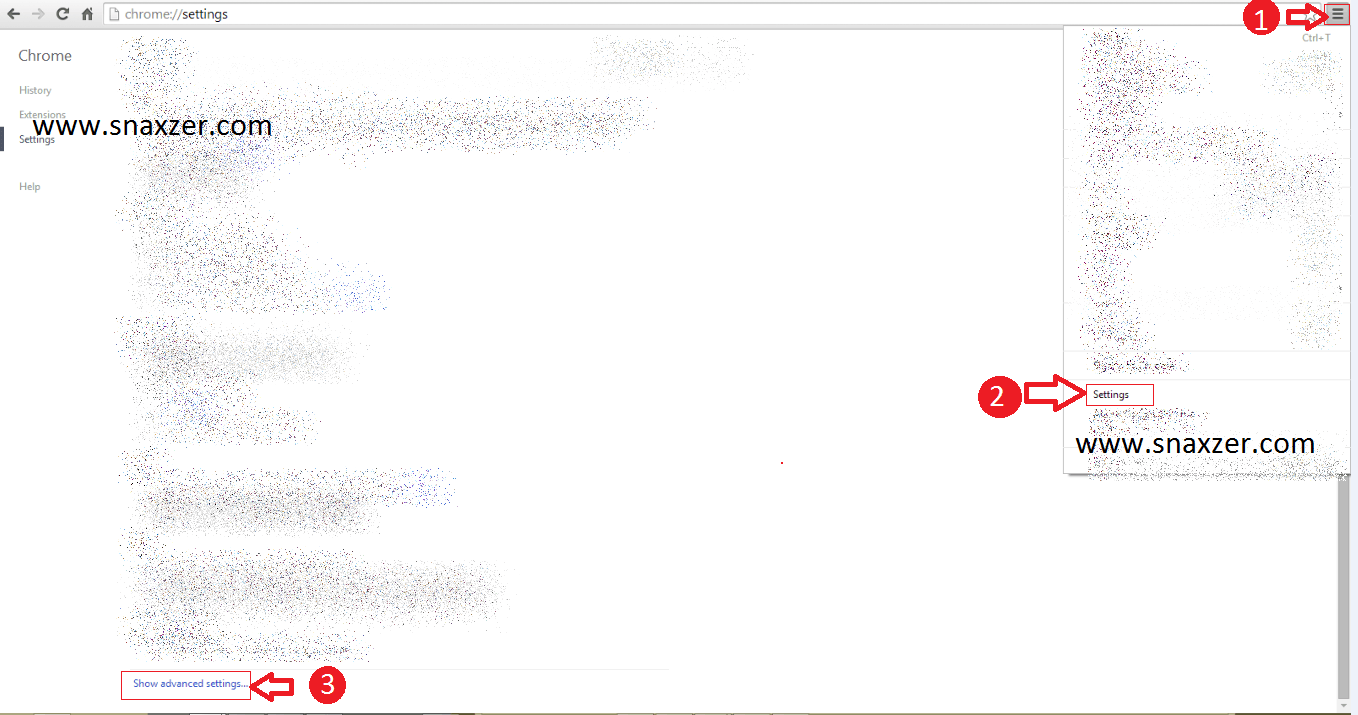
Step 4: Now look for Heading ‘Password and Forms’ Click on Manage saved password link.Popup Menu will appear showing your Accounts with their passwords. (Refer image_02)
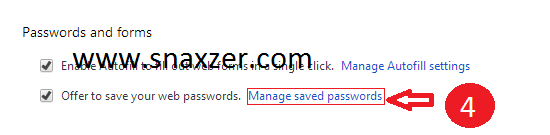
Step 5: Now simply select your account. (Refer image_03)
Step 6: click show to see password or click the cross icon to remove your saved password. (Refer image_03)
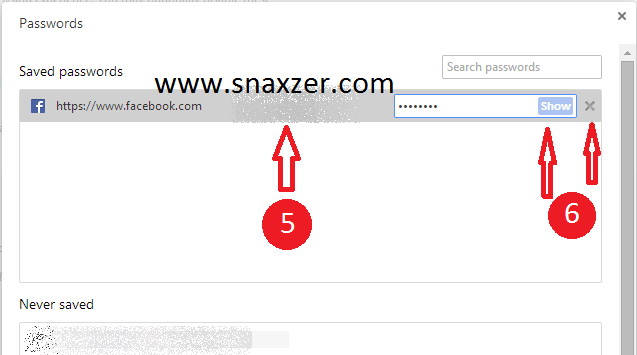
You can Clear all browser data by pressing Ctrl+Shift+Del >> Check all options >> click clear browsing data button. (Refer image_04)
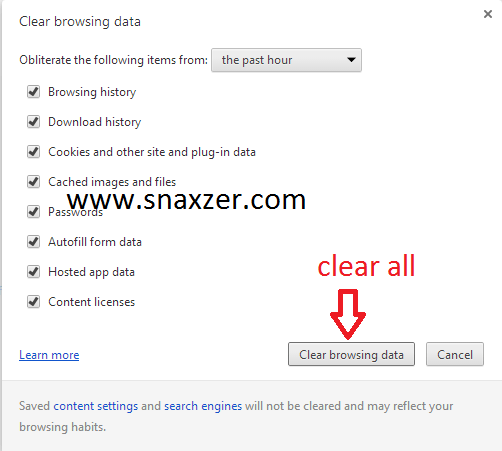
Thank you for visiting www.snaxzer.com
Don’t forget to share!!



