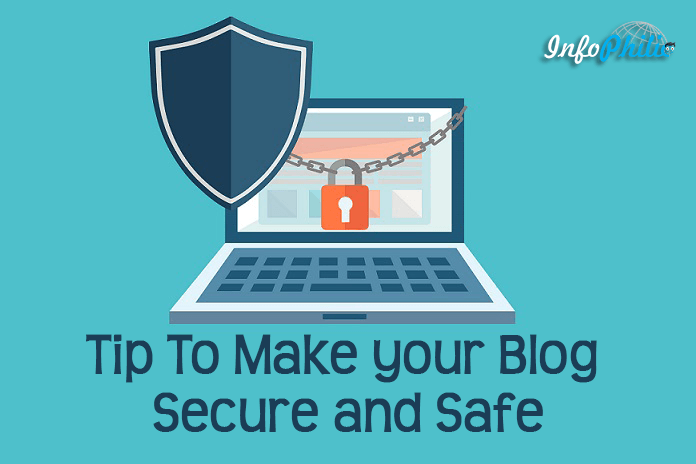Keeping your website secure is the super important step to keeping your digital home safe. Well, consistently growing attacks of hackers are a tremendously serious concern for bloggers. There are no exceptions that all websites on the Internet are vulnerable to hacking and another exploit. If there are any security holes in the site’s security, it can be exploited by hackers.
So, staying alert is our responsibility. It is not necessary to always wait for something to go wrong with your blog. You can make your blog secure and safe to avoid security threats. Maintaining the security of your blog helps you protect your reputation and give your visitors with the best service possible.
Here are some security aspects of improving the safety and security of your blog.
Install SSL certificate on the site:
SSL certificate initiates the secure session with the browser. It protects sensitive data, such as credit card information, exchanged during each visit.
SSL provides privacy, critical security, and data integrity for both your websites and your users’ personal information. In addition to encryption, a proper SSL certificate also provides authentication. It means you can be sure that you are sending information to the right server. Follow my easy guide to setup free universal SSL on your site.
Create a Unique Username that no one can identify:
We all know that the standard WordPress admin URL is ‘wp-admin.’ It makes it easy for hackers to get a start. If you have a concern about it, make sure you have a unique username. Or else create/change the generic user name. This way, hackers will not be able to find the login link & this reduces the chance of getting attacked.
Keep Everything Up-to-Date:
In terms of hackers, it is always easy for them to hack the old version. So, it’s essential to update to the newest versions of WordPress. It ensures that your WordPress sites are secure against potential attacks. If you don’t keep all of your themes and plugins up to date, you are drastically increasing the chances of someone using your blog for their devious purposes.
The plugins and themes can be highly destructive if somehow got vulnerable. So, WordPress gives us the ability to configure auto-updates for plugins and themes.
So keeping all plugins and themes update will be beneficial for all bloggers as it is a crucial step in avoiding hacking attacks.
Also Read: Guide to update WordPress theme correctly.
Get Long tail And Strong Passwords:
Simple passwords are easier to remember and make it easy for hackers to hack. So, using a long tail and a strong password is always beneficial. Using strong passwords can slow or often defeat various attack methods.
One could not easily guess your passwords. It often prevents you from much happening brute force attacks. Your password should include letters, numbers, and special characters. Also, it must have lower and uppercase letters plus be at least eight characters long.
To generate strong passwords, you can take the help of password generators.
Install a security plugin:
Security plugins help you to cut the risk of your website being hacked. They offer some features to secure the site from vulnerabilities. If you want to make your blog secure, then you must use one of the best security plugins. Here, I have provided a list of the best security plugins that you must be looking for.
If you do not run any membership site, you should avoid guest registration.
By following the above steps, you will make your blog far more secure and have some great systems in place.