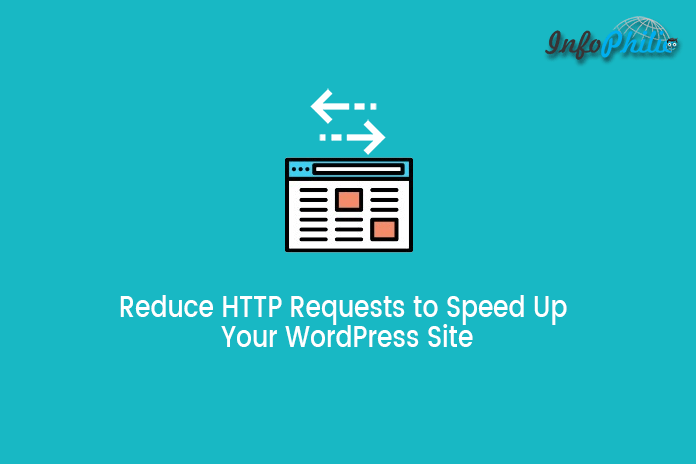Here are some tips to reduce HTTP requests that will surely improve the server response time for your website.
You all know the disadvantages of having slow loading site. It affects SEO and the end-user as well. That means it indirectly lead to lower ranks in search engine. So, it is must to have a fast loading site. Although, a fast loading site gives you better user experience and good ranking in search engine results.
There are many ways to improve the loading time of your site. Similarly, sending fewer HTTP requests to the server is one of them.
But what are HTTP requests?
HTTP requests are the requests that are sent via the client to the server. The requests consist of lots of information that server needs to process on. URL is the most important part of it. The server responds to it sequentially. That means, a group of requests needs to be finished before the next group is sent, that tends to have slow page response time.
So, what to do to reduce HTTP requests?
I think now you got an idea that sending a lot of files in series result longer loading times. Fortunately, there are some ways to do it. Let’s discuss them.
Browser pipelining:
Browser pipelining feature that has been enabled after the launch of HTTP1 that allows the server to fetch multiple files in very quick progression without waiting for a group to be finished.
But there are also some issues. For example, because of its serial nature, the files load in wrong order.
The most of the plugins you use are based on jQuery. So, it is must to have the jQuery library to be fully loaded before the plugin. Otherwise, it causes JavaScript errors. It may happen because, in browser pipelining, the server do not wait for earlier requests to finish.
Move JavaScript files out of the head section:
Many developers place all the required CSS and JavaScript in your <head> section. Although, it is common, no issues. But this causes a problem with displaying your HTML as it blocks its render files. The results it shows a blank page for some time.
Experts also have the solution over this. They recommend moving JavaScript from <head> section to the bottom of your page, just before the </body> tag. This transfer allows page’s HTML to execute at first (otherwise it executes at last).
Note: Moving JavaScript doesn’t reduce HTTP requests, it does help improve the overall experience.
Optimizing Images:
As I told earlier, images make the user understand your content easily. In addition, there are the themes that largely rely on images. Images also have limitations of HTTP as they are stored in a separate file. To get out of this, it is possible to optimize images. Leaving these images uncompressed and in the wrong format can drastically slow down your site.
Another possible solution to it is the technique known as CSS spriting. CSS spriting allows you to combine multiple images and reduce them into a single image.
CSS sprites technique is a way to reduce HTTP requests made for image resources, by combining images in a single file.
Minifying and concatenating your JavaScript and CSS files:
All of you know that the website loads lots of different files such as HTML, CSS, and JavaScript while loading a page. But for fast response time, you all need these codes as clean and fast as possible. It is possible by minifying the codes.
Minifying JavaScript and CSS files remove unnecessary characters, unnecessary code, comments and unnecessary data as well from the source code. It reduces the overall file size and minimizes the number of files that need to load.
Minifying JS and CSS does speed up your page loading. It also makes your visitors and search engines happy.
Tip: WPRocket can help you to get out of this.
HOL blocking:
Head-of-line blocking (HOL blocking) is a performance-limiting phenomenon when a line of packets is held up by the first packet. For example, multiple requests in HTTP pipelining.
Due to the issue of browser pipelining, most browsers disable HTTP pipelining by default. The recent version of HTTP i.e., HTTP/2, such issues are fixed by the feature called multiplexing. Multiplexing sends multiple requests over a single TCP connection.
Use CDN:
CDN the acronym stands for Content Delivery Network that is a network of optimized servers across the globe that guarantee fast delivery of static content. It mainly delivers web content to users based on their geographic location. That means user retrieves the content from a separate server.
In addition, it overcomes the HTTP restrictions which limits sending a lot of requests to a single server in one go. That means you are getting shorter loading times.
Conclusion:
These all are very effective tips to reduce HTTP requests. It will be the biggest improvement that you are making to get a faster site by reducing the amount HTTP requests you send to the server. Also read about the performance optimization in HTTP/2.