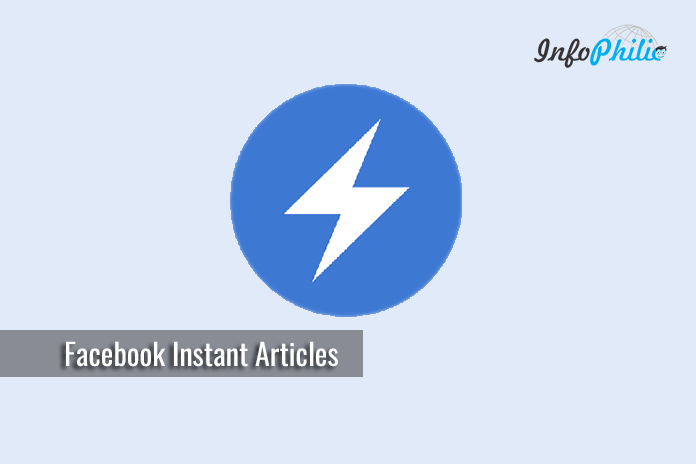Hey guys, in the previous article I have introduced you to Facebook Instant articles. If you have gone through it, you probably knew about its features. In this tutorial, you will learn to setup Facebook Instant Articles in 10 minutes.
Some points you must know before you start with the setup up.
- You can not use Google Adsense on with the Facebook Instant Article.
- Users will unable to see widgets and sidebar including some important widgets like the social icons.
- You will unable to see some shortcodes in the article.
WordPress is the fastest growing CMS, with roughly 500+ new sites being built daily in the top 10 million websites on the web. Seeing its progress, Facebook decided to collaborate with Automatic and provided a free plugin to easily share content on Facebook in the Instant Articles format.
In order to setup Facebook Instant Articles on your WordPress website, you’ll need following things:
- A WordPress site
- The Facebook Pages Manager app (download on Google Play Store or iTunes store) or Publishing Tools
- At least 10 articles on your WordPress site
- A Facebook Instant Article WordPress plugin: Instant Article for WP.
Let’s start
To start with the Facebook instant article, you need a Facebook page for your website. If you don’t have one create one.
Now, to enable Facebook instant article feature on your Facebook page, signup here for Instant article.
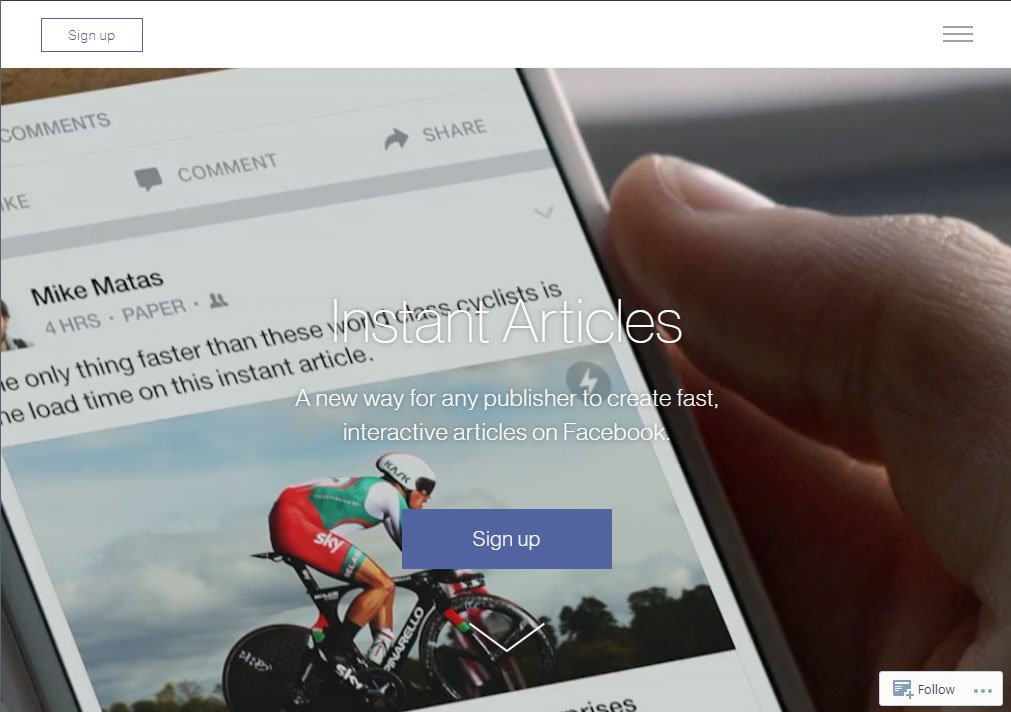
Once you signed up for Facebook Instant Articles, Facebook will ask to select a Facebook page for your website.
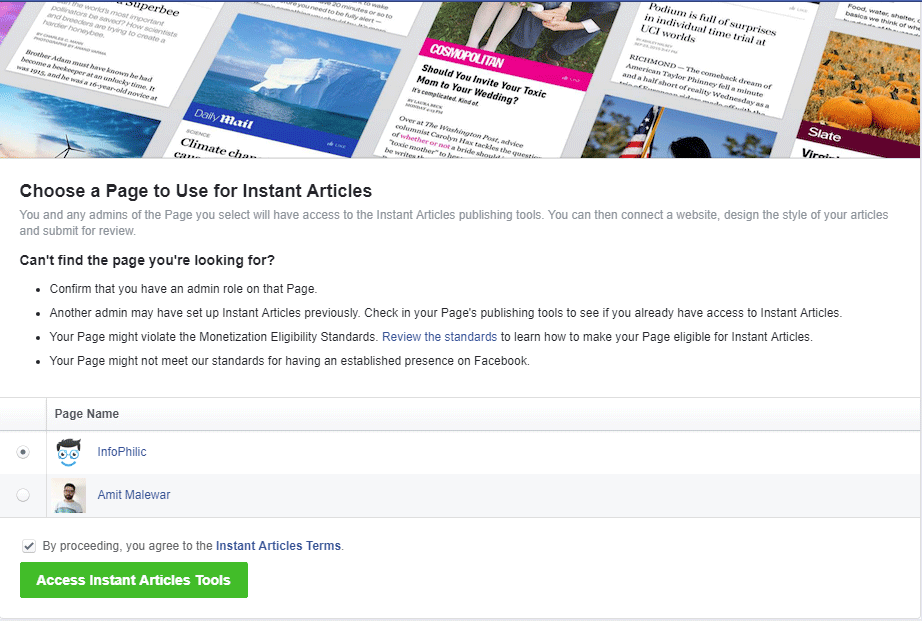
- Select the page and check the box showing you agree to the terms and conditions.
- Click on the ‘Access Instant Articles Tools’ button.
A pop up will appear with a message ‘You now have access to the publishing tools for Instant Articles. Follow the next steps to start building your Instant Articles library.’.
- Click on Continue to move to the publisher tools on your Facebook page, which will now have an Instant Articles section.
- Now, go to Instant Articles, click on Configuration >> Tools >> Connect Your Site.
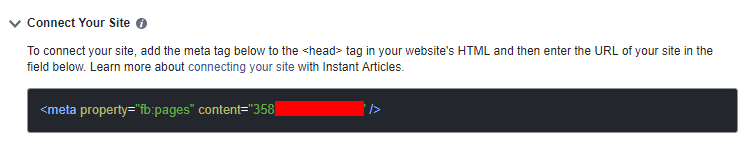
- For that, Install the plugin named ‘Instant Article for WP‘.
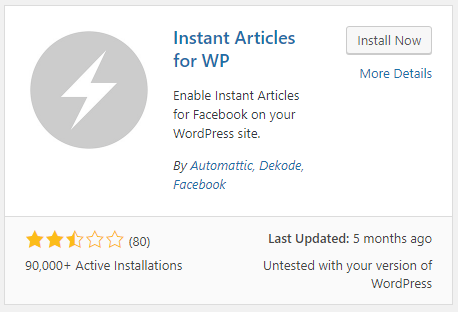
- Once you install, go to Dashboard >> Facebook Instant Article.
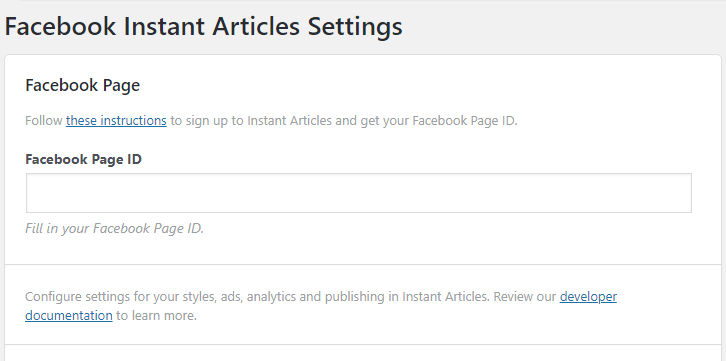
- Paste the provided page ID there and click on Save Changes.
Now, you have to prove the ownership of your website by getting back to the publisher tools of your Facebook Page.
- Add your website URL below the code you copied earlier and then click on the claim URL button.
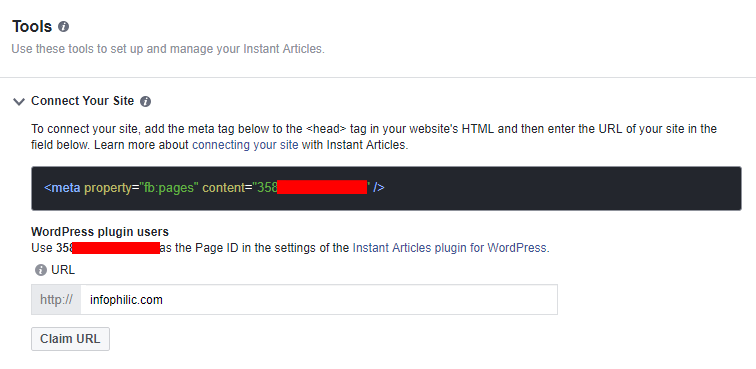
- Now, you are free to style your Facebook posts. Go to Facebook Publishing Tools >> Instant Articles >> Configuration >> Tools >> Styles.
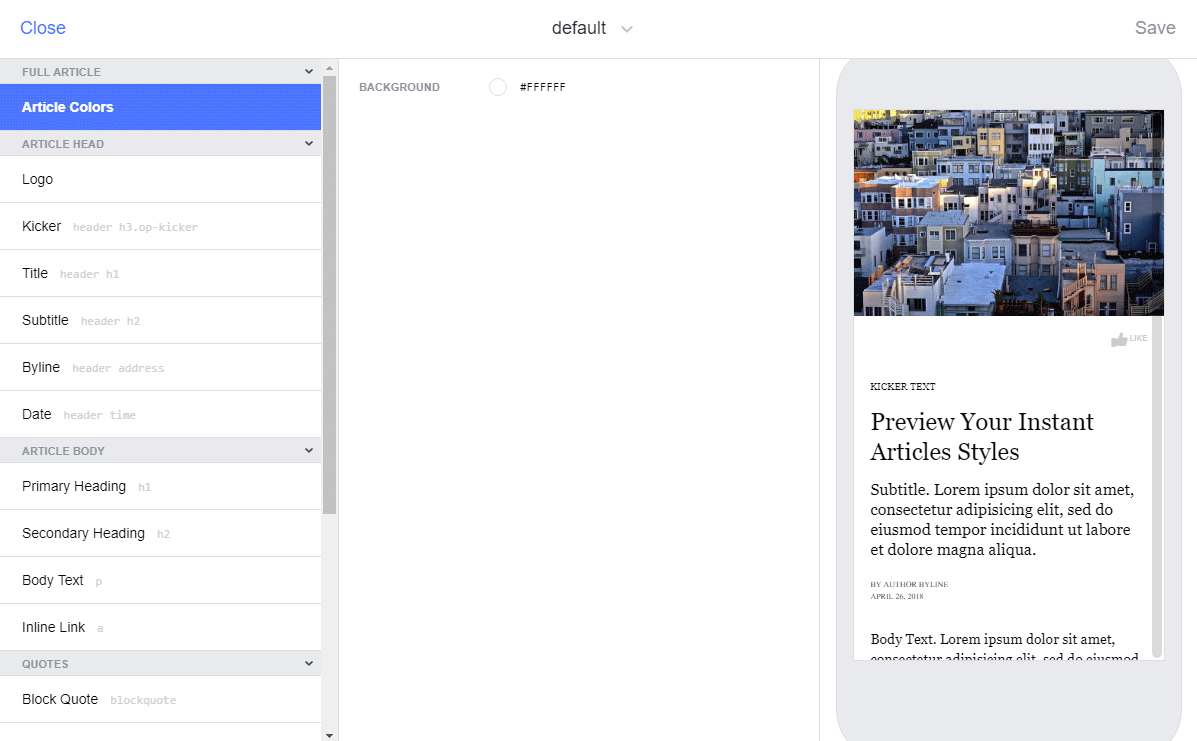
One most interesting feature of the plugin is that it automatically generates an Instant Articles feed for your WordPress site.
- https://www.yoursite.com/feed/instant-articles/ , Copy the URL and Paste it into Production RSS Feed section under the Tools section of Facebook page Publishing Tools. Don’t forget to replace https://www.yoursite.com with your real domain.

- Click on Save Changes.
- The process may take almost an hour to intake he overall articles.
- Once the process has been done, you can then submit them for review from the Configuration page.
For review, they may take at least a week.
Once, you got approval, your Instant articles will be live automatically. Any posts you share on your Facebook page will be in Instant article format.
Conclusion:
Like Google AMP, Facebook Instant articles load and display 10x faster than the standard mobile web, creating a better user experience. Its additional benefit includes increment in traffic by 2X. I hope, my guide helps you best in implementing Instant Articles.
Is it performing well for you? Let me know your reviews in the comment section below.