Too much loading time can harm your website in more ways. Although there are various ways to optimize the site’s speed, caching is the best. Caching the website create a great impact. The site’s pages, images, files and Web objects are stored on the user’s local hard drive. When site cached the browser will have most (if not all) of its files cached. Caching plugins works similarly.
The way caching plugins work by saving the dynamically generated HTML files. Next, they serve the files from the cache when the user makes a request. The result is that your site loads far quicker for all its visitors.
Selection of caching plugin for you:
Identify what you want from your caching plugin and create criteria accordingly:
- Cost
- Complexity and intuitiveness
- Power and functionality
- Support
Here, I am listing out some of the best WordPress Caching plugins that will help you to optimize your site’s speed.
1. WP Rocket:

WP rocket promises to make your caching so much easier. It is generally considered one of the top caching plugins for WordPress, yet it is 100% premium. The plugin caches in the background via wp-cron to reduce the load. Although, WP-Cron is a plugin that allows taking control over the execution of cron jobs.
It works by stimulating the current user’s session cookies when requesting a page to cache. In addition to better performance levels, it includes a better, and easier-to-use settings area.
Features:
- Page Caching
- Cache Preloading
- Images on Request
- Static Files Compression
- Developer friendly
2. W3 Total Cache:

W3 total cache is a very popular WordPress plugin that has over 1 million active installs. It provides pages and can be used to hook in a CDN. It improves your server performance by caching every aspect of your site and also offers content delivery network integrations.
Truth to say, most of the popular sites recommend using this plugin only. And comparing with other plugins, this is the only plugin that optimizes all practical hosting environments.
Additionally, it can ‘minify’ HTML, JavaScript and CSS files. This removes all whitespaces in the files, making them smaller.
Features:
- Improves load time and reduce server load
- A fortunate by-product
- Page caching
- Minify CSS, HTML and javascript
- Database caching
For the detailed configuration read our guide to setup W3 Total Cache Plugin.
3. WP Super Cache:

WP Super Cache is a static caching plugin for WordPress. It generates HTML files that are served directly by Apache. Through this plugin, the generated HTML files serve without invoking a single line of PHP.
Unlike the W3 total cache, WP Super Cache is plug and play plugin that allows you to use CDN with the caching system.
Features:
- Mobile support feature that enables caching for mobile devices and tablets.
- Compress pages to reduce web page loading time.
- Provides Cache rebuild option that enables you to display cached pages even when new cache pages are created.
- Support for multiple caching types.
- Delete super cache files, even when the super cache is disabled.
Read our detailed tutorial to configure WP Super cache plugin.
4. WP Fastest Cache:
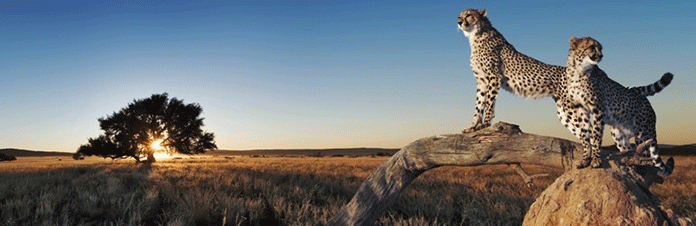
According to many developers, the WP fastest cache plugin provides almost anything in a very easy way. It generates static HTML files based on your dynamic WordPress blog and saves it in the cache.
Importantly, the plugin uses mod_rewrite to create static HTML files on your website. The mod_rewrite methods make this plugin faster. Like other cache plugins, it minifies, Compresses GZIP, caches browser and combines CSS and Java files together.
Features:
- All cache files are deleted when a post or page is published
- Supports CDN and SSL
- Enable/Disable cache option for mobile devices and logged-in users
- Block cache for specific page or post with Short Code
5. Cache Enabler:

The WordPress Cache Enabler plugin is a lightweight caching plugin that creates static HTML files of your site with minimal configuration. This means that a static HTML file will be delivered to website visitors upon request. Unlike another cache plugin, it avoids the resource-intensive backend processes of using the WP core, plugins, and database.
The plugin can create 2 cached files: 1. HTML and 2. gzipped (gzip level 9). Both files will be static that used to deliver content faster to your users without any database lookups or gzipping as the files are already pre-compressed.
Features:
- Efficient and fast disk cache engine
- Automated and/or manual clearing of the cache
- Display of the actual cache size in your dashboard
- WordPress multisite support
- Custom Post Type support
- Expiry Directive
- Support of 304 Not Modified if the page has not modified since last cached
- Combined with Optimus, thus allows you to easily deliver WebP images
If I suggest, WP Rocket is the fastest caching solution for WordPress. Although all plugins deliver best caching so, there can’t be one overall winner. You can also use CloudFlare to speed up your blog.
Let me know: Which plugin meets your criteria? Which cache plugin are you using? Let me know your experience in the comments below.



