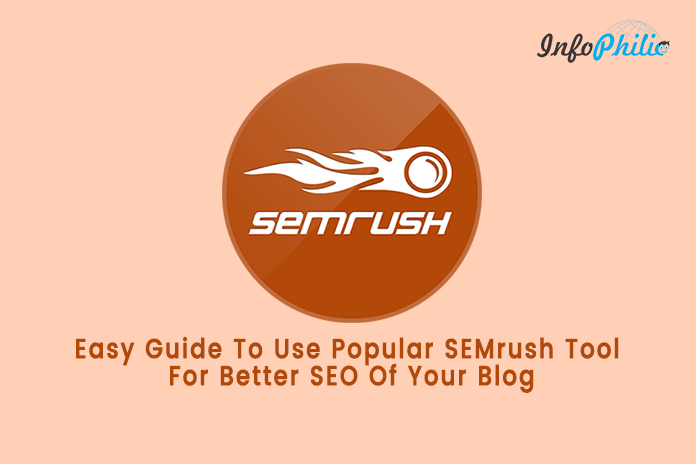Many bloggers use the popular SEMrush tool for different purposes. Here, I have listed some ways that aid you in using SEMrush.
SEMrush is a powerful and versatile competitive intelligence tool that many sites use for different purposes. Developed by SEMrush.inc, the tool allows you to analyze massive amounts of SEO data. It lets you do keyword research, keeps track of keyword ranking, checks inbound links, checks competitor ranks & does a complete SEO audit of your blog.
SEMrush makes it easy to figure out high rated keywords that will be beneficial for website ranking. It keeps track of organic positions for domains, uses landing URLs, and can give insight into your competition.
If you own a business on the internet, I recusing SEMrush to make your job a lot easier.
Table of contents
The SEMrush Tool comprised of 4 main sections
- Domain Analytics,
- Keyword Analytics,
- Projects that check the visibility and health of a domain’s digital marketing efforts,
- My Reports generate custom reports that combine research from SEMrush’s Domain Analytics, Keyword Analytics, and Projects sections into a deliverable PDF.
In this article, we will check 5 ways how you can use SEMrush to improve your site’s SEO instantly.
1. Identify your Competitors
Many websites give content to like or substitute for content you are marketing. Such Competition is the competition of two or more sites that target the same visitors. To become successful in the long run, you have to find your competitors and analyze their strengths and weaknesses to defeat them.
SEMrush site audit tool is the best tool to map your competitors. It provides you the most accurate data on your competitors so that you can start working on your strategy right away.
While searching for Competitors, it also allows you to extract your competition’s top-ranking content. Open the Pages section on SEMrush to generate your competitor’s report. This report will give you overall pages through which your competitor has a ranking at the top.
If clicking on any of the pages, it will generate further estimation. For example, organic search traffic, the cost of that traffic, the total number of keywords, backlink data, etc.
2. Identifies Top Ranking Keyword
Keywords in your content make it possible for people to find your site via search engines. Keywords and SEO are directly connected when it comes to running a winning search marketing campaign. Because keywords are foundational for all your other SEO efforts.
SEMrush has this yet another feature that is beyond useful. It allows you to review the top-ranking organic keywords for your site. It also discovers your organic SEO strategy.
To do so, Go to the SEMrush keyword tool’s search bar and insert your domain name. Now select organic research. You will get a report on the list of keywords that will show you how your site performs in the search engines. Use the form at the end of this article to analyze your domain free.
3. Search High-Quality Link Building Opportunities
SEMrush does not only give you the backlinks of your site, but it also provides your competitors’ backlinks. This feature highlights new sources that will aid you to build new backlinks and referral traffic.
It provides reports on:
- Total number of backlinks
- Follow/Nofollow backlinks.
- Referring domains
- TLD (Top level distribution) distribution
- TLD Authority (.com, .net, .edu, .gov, etc.)
4. Find ways to Monetize your website
Monetizing your website means converting existing traffic to a particular website into revenue. Making money from your website isn’t a myth. It’s possible for everyone.
However, various sites are ready to pay for the traffic you are driving through organic results.
You can do it with SEMrush, too, as it makes it easy for publishers to monetize the site.
Here’s how you can go ahead:
- Go with Organic research, select the Competitors, and enter your domain.
You will get a report with a list of your competitors. - Now, please select any one of them.
- Check out the Ads Keywords column and click Common Keywords.
- It will redirect you to the Domain vs. domain report. In this section, you have to set the filters to return the keywords that you rank for organically, and your competitor is bidding on in paid search.
It will generate a report that shows you the no. 1 website that has higher SERPs. This will help you bid with backlinks for the phrase to rank #1 in paid search results.
Wrapping up
So, this is all you must know about the SEMrush Tool. It’s a power package to improve your site/blog SEO. Check your site’s statistics by entering your site’s domain name in the form below.