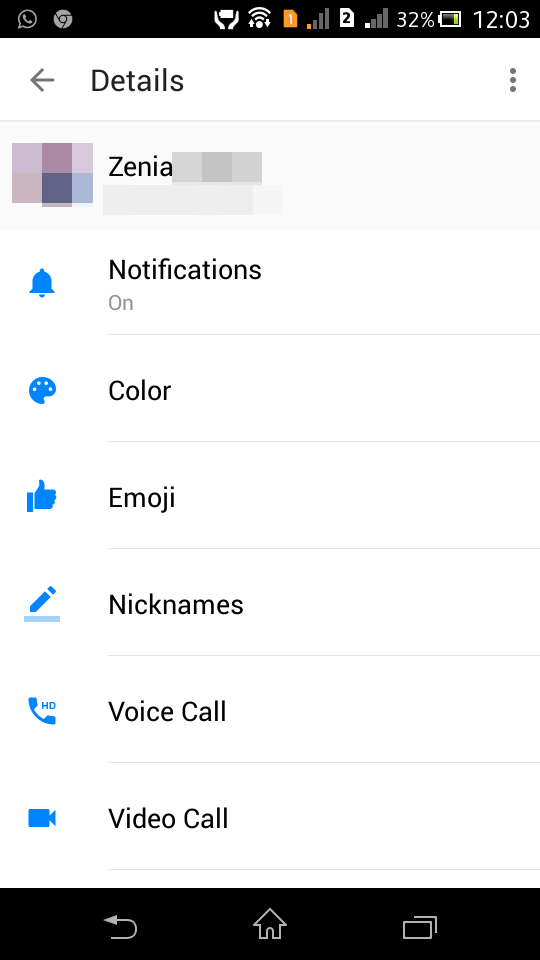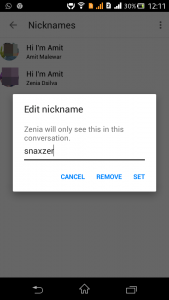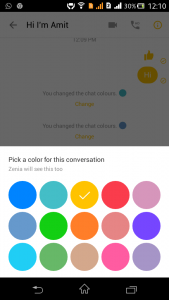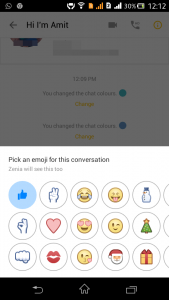Facebook messenger have reached 800 million users. If you are part of that number and got bored with the default colour scheme offered by Facebook then here we have a good news for you, Facebook Messenger have introduced a new feature in which you can customise Facebook Messenger conversation. In which you can change the colour scheme, there is various colours option available from which you can pick up any. Changing colour scheme will change the conversation UI colour and chat head. You can also change emoji on RHS corner which will transform a quick thumbs up.
How to Customise Conversation?
Tap user whose conversation you want to customise
Tap Details Option at the top RHS then you will see window like:
So from here you can make required customization.
Read also: Disable Facebook Auto-play Videos