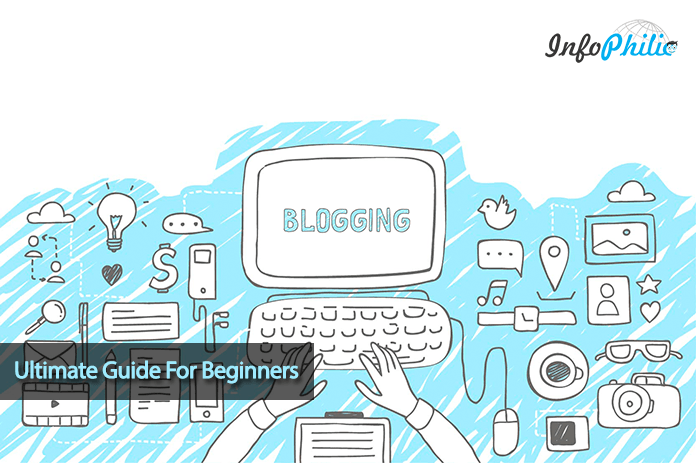Do you want to start a new WordPress blog? Then, you are in the right place. Here is our step by step guide for beginners to start a WordPress blog.
Want to start a WordPress blog? Starting a blog doesn’t have to be complicated or expensive. It can be intimidating if you don’t have the required technological skills. But not to worry, you are not alone. Here, I’m providing the ultimate guide on starting a WordPress blog without any technical knowledge.
To start a new blog, you need the following things:
- A domain name idea
- A web hosting account
- Your Concentration
Starting a new blog takes almost 30-35 minutes. In this tutorial, we will move step by step.
Are you ready? Let’s go.
1. Blogging Platform:
First of all, you need to choose the best blogging platform. 95% of users are more likely to use WordPress as it’s self-hosted, free, customizable, and easily make money without limitations.
As it is self-hosted, you need to do the setup and host it yourself. Next, you need a domain name and web hosting platform.
The domain name is nothing but the name of your website. It is the address where Internet users can use your website. You can buy a unique domain name for your blog or website.
How to choose Domain Name?
You must choose the best domain name from the start. Because you will be stuck with that domain name for the rest of the blog’s life, select the domain name that suggests your product or service’s nature.
It is essential to choose the right domain name because it evokes your blog’s idea in the user’s mind.
Tips:
- Choose a secure domain name.
- The name should be branded.
- The domain name should not be too close to your competitor’s domain names.
READ: Effective Ways To Choose a Blog Name For Your New Blog
Next, you need to buy a hosting account. Choosing web hosting is a significant step in how your website will be delivered to the customer. It is essential to choose the right web hosting because your customer wants to use every aspect of your website at any time of the day or night.
Here are some things you should consider while buying hosting for you:
- Know your hosting needs.
- Investigate host reliability and uptime guarantees.
- Study web host upgrading options.
- Check all hosting features (such as some add-on domains allowed) based on your needs.
- Check prices on both signup and renewal.
Gratefully, Dreamhost Host provider offers the best service. It provides affordable hosting service and a free domain name.
Install WordPress:
While starting a new blog, it is essential to choose the right platform to build your website. The platform is nothing but a foundation of your website that seamlessly provides additional functionality to integrate using an external application programming interface (API).
If you ask why to choose WordPress, then read this: Why Should You Use WordPress Blogging Platform
How to Install WordPress?
In the CPanel of your hosting account, go to the Website section. There will be a WordPress icon. If you choose BlueHost hosting provider, you will be redirected to Bluehost marketplace Quick Install screen for WordPress.
- Next, you will ask for a domain name. Choose a domain name and click next.
- Now, enter your site name, username, and password for your site.
- Check all the Checkboxes and click install.
- WordPress will start Installing.
- There will be a notification in the top header bar once the installation is complete.
- Click on the Complete Installation link, and it will take you to the screen with your WordPress login URL and password.
- Log in by entering your username and password.
Congratulations, Your WordPress Blog is ready to use.
Select WordPress Theme:
The Visual appearance of your site is necessary. Thus, you need a WordPress theme to control your site appearance. Customizing your blog’s look and feel is an exciting and rewarding part of the journey of creating your WordPress site.
There are several themes available in the WordPress library (Some are free, and some are premium.)
- Click on Appearance and go to Themes. Click Add New.
- Now, select a theme from the official WordPress.org themes directory.
- Install the theme and activate it.
If you are not on a budget, use the premium theme to get more out of your blog. Check out the Best Popular Themes For WordPress.
You can customize it by clicking on the Customize link under the Appearance menu.
Hence, you are all set to create your first blog post.
Creating Blog Post:
- To create a new post, click on the Posts and Go to Add New.
You have entered in the editor.
- When you have done a writing blog, you can preview it, save as a draft, or publish it as your requirement.
- On the posts screen, you will notice several other sections, such as Categories and Tags. You can use these to organize your blog posts.
Plugins:
WordPress has a variety of plugins to add more functionality to your blog. There are various plugins for each task you may need as your requirement. Check our list of essential WordPress plugins for beginners.
Hence, you are all set now. If you have any questions, drop them in the comment below. I would love to help you to get started with WordPress.