How to remove Powered by WordPress footer links on your site? Is it legal? In this guide, I will answer your both questions. Additionally, I will show you how to remove the powered by WordPress footer links in your themes.
WordPress is a fantastic content management system (CMS). Whenever you install any of the WordPress themes, they come with the default footer area to display the “Proudly powered by WordPress” link. Many theme developers change it and add their own credits.
But if you’re building a site for a business or client, keeping the text as it looks unprofessional. So, changing it will benefit you.
So, How to remove Powered by WordPress footer links on your site? In this guide, I will show you how to remove the powered by WordPress footer links in your themes.
Any WordPress themes that you download from WordPress directory are released under the license. But you have full rights to do what you want to do with your website.
Is it Permeable to Remove Powered By WordPress links?
WordPress is a free Content Management System released under GPL license. It is absolutely legal to remove footer credits link. Means, as I mentioned above, you have the freedom to use, modify, and even redistribute WordPress.
Let’s know how to do it.
Although there are two popular ways to remove powered by WordPress footer credit links.
Using Theme Customizer:
It is the easiest and immediate way to remove the footer credit. You just need to add CSS to the Theme Customizer.
- Go to WordPress theme customizer.
- Go to Appearance >> Customize in the WordPress admin.
- Click Additional CSS at the bottom of the menu.
- Paste the following code in the CSS code.
/*Remove Powered by WordPress Footer Links in Twenty Seventeen theme*/
.site-info {
display:none;
}/* For Twenty Twenty theme */
p.powered-by-wordpress {
display: none;
}- Click Save.
2. Footer.php Code Method:
Some themes do not have the option to remove or modify footer credits from WordPress admin. At such instance, you can try the site-info.php code.
The file exists in your /wp-content/themes/yourtheme/template-parts/footer/site-info.php.
Open the file. Search for the footer credit text like “Powered by”.
By default, WordPress has Twenty Seventeen theme. Thus, the code will look like this:
Now, remove the text. You can even customize it to suit your needs.
What if, you don’t find the code?
Sometimes, it is difficult to find and remove the code. But don’t panic. You can try this method to make this task easy:
Use Appearance Editor:
- Log in to the WordPress Dashboard.
- Click on Appearance >> Editor.
- Next, click on the Footer link to edit the site-info.php page.
- Now, Find the code that displays the footer text at the bottom.
- Remove the code and click Update File button.
Now, your footer will show the text you placed in the site-info.php code.
If you don’t see Editor option in Dashboard under Appearance then make sure you have not disabled file ending feature using the wp-config.php file.
Wrapping Up:
I hope this article helped you remove the powered by WordPress footer links. If you need any help in code section mentioned above, you can ask me in the comment section below.
And also, let me know if this tutorial works best for you. Any questions?? Ask me in comments.



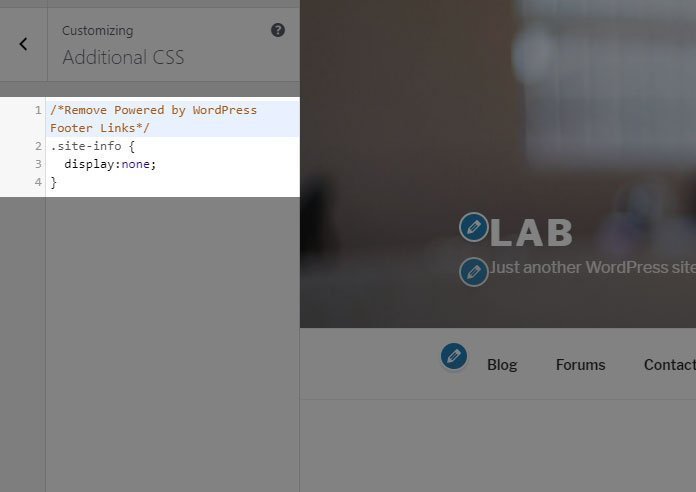
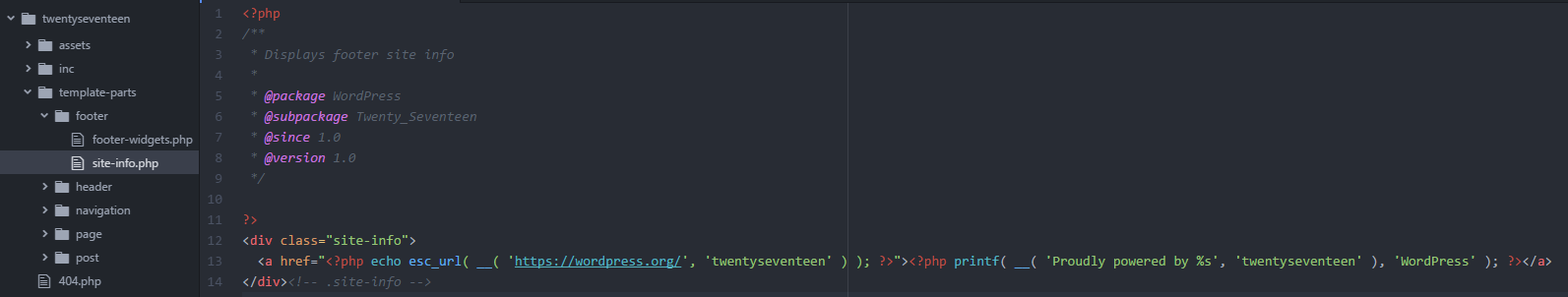
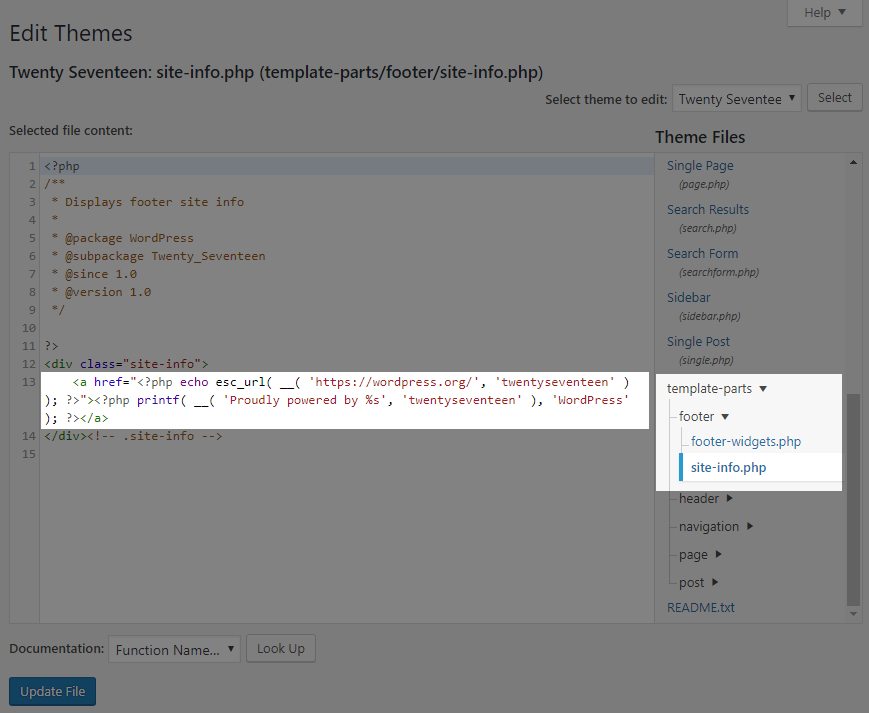

Nice Post, You are Awesome