jQuery Migrate greatly simplifies the process of moving older jQuery code to a higher jQuery version by identifying deprecated features. It then restores deprecated features and behaviors so that older code will still run properly on the current jQuery version and later.
Most up-to-date frontend code and plugins don’t require jquery-migrate.min.js. In most cases, this simply adds unnecessary load to your site. You can see this running if you launch Chrome Devtools console.
Other reasons to remove jQuery Migrate:
- It’s better to keep your code, themes, and plugins updated than it is to patch in support of an extra file. Keeping your site updated also prevents it from Security attacks.
- If you are running plugins that use older jQuery code, it’s probably better to update them or switch to an alternative kept updated.
How to remove jQuery migrate from WordPress?
Removing jQuery migrate from WordPress is quite easy. You just need to add the following lines of code to your theme’s functions.php file.
//Remove JQuery migrate
function remove_jquery_migrate( $scripts ) {
if ( ! is_admin() && isset( $scripts->registered['jquery'] ) ) {
$script = $scripts->registered['jquery'];
if ( $script->deps ) {
// Check whether the script has any dependencies
$script->deps = array_diff( $script->deps, array( 'jquery-migrate' ) );
}
}
}
add_action( 'wp_default_scripts', 'remove_jquery_migrate' );Another easiest way to disable it is by adding a plugin named Remove jQuery Migrate.
Remove jQuery Migrate:
This plugin removes the jQuery Migrate script from the front end of your site.
Go to Dashboard: Sign in to your WordPress site to open the dashboard.
Go to Plugins: You will see the Plugins menu on the left-hand side menu bar. Clicking it will expand more options click Add New.
Search for Remove jQuery MigrateType Remove jQuery Migrate in the search bar as shown in the picture.
Click Install Now
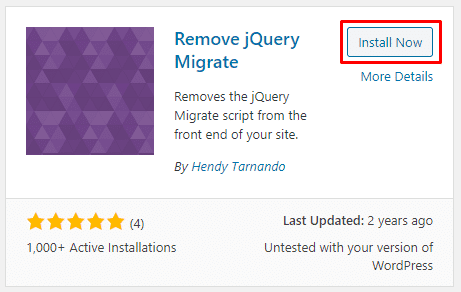
- Activate the plugin; that’s it. The plugin will do the rest of your work.
This is a foremost used plugin that most of the developers suggest. There are also other plugins available that you can prefer.
Conclusion:
As I mentioned above, jQuery migrate adds unnecessary load to your site. Thus, I recommend removing it from your website or blog.
Is this article helpful? Let me know in the comment section below.

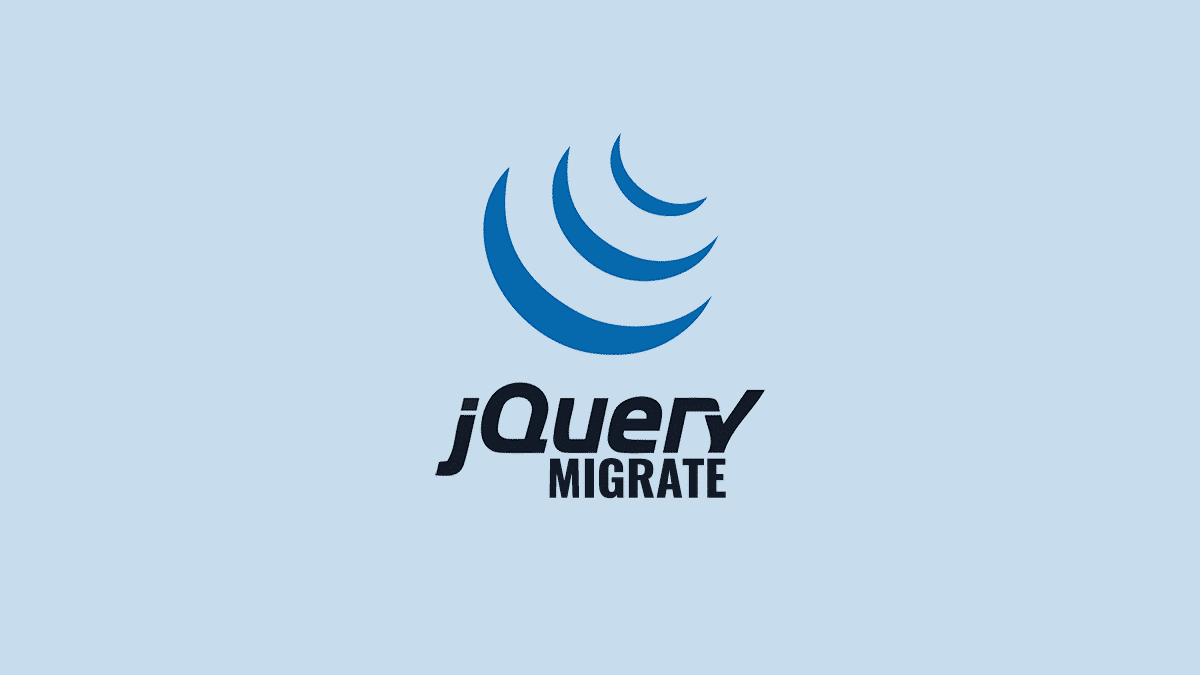

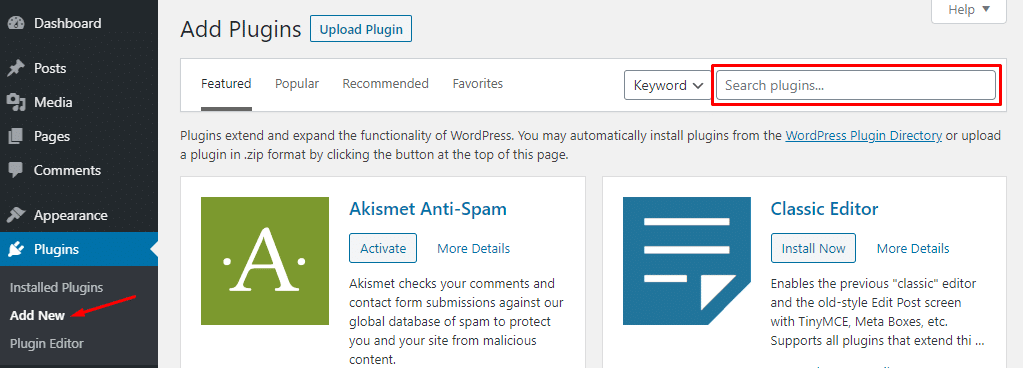

Helllo Amit,
Is it OK to add the above code in NewsPaper theme? Will it improve the performance?
Hi Giri,
Yes, you can add the mentioned code in the Newspaper theme. jQuery Migrate script will be removed by default from WordPress 5.7 (Upcoming update).
I hope you will find this helpful.
Never mind! I’ve created this and it works 🙂
function remove_jquery_migrate_in_admin() {
global $wp_scripts;
$wp_scripts->remove(‘jquery’); // Remove default (because of jQuery Migrate dependency).
$wp_scripts->remove(‘jquery-migrate’); // Prevent jQuery Migrate from being enqueued.
$wp_scripts->add(‘jquery’, false, array(‘jquery-core’), ‘1.2.1’); // Add jQuery without jQuery Migrate.
}
add_action(‘admin_enqueue_scripts’, ‘remove_jquery_migrate_in_admin’);
Hi,
I am glad that you find a solution.
Thank you for posting the solution. This may be helpful to other users in the same situation.
Great article.
But… How do I remove it from the back-end?