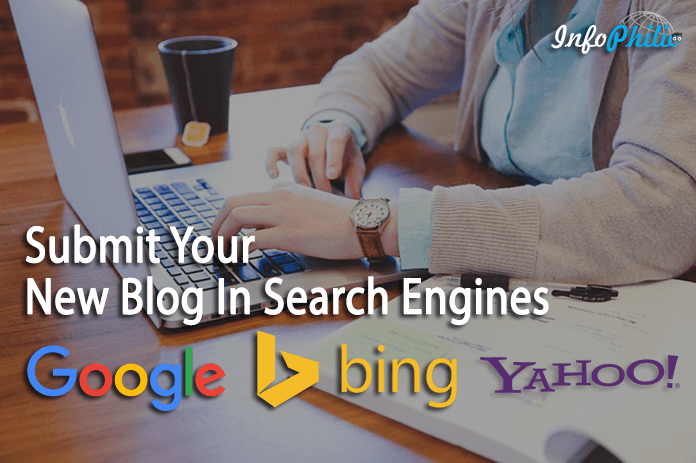After creating your website/blog, it is essential to submit it to various search engines over the web. Search engines act as a pathway for users to your blog. As your website/blog name and domain is new for the users you will not get enough traffic just by direct visitors. So you have to submit your website/blog to the famous search engines. It brings organic visitors to your site.
Google and Bing are the most widely used search engines by the users. So, today I am going to show you how to submit your new website to the Google and Bing Search engines.
Submit Your Website/Blog to Google Search Engine
To submit your blog to Google search engine, follow the steps:
- Visit here or copy and paste [https://www.google.com/webmasters/tools/submit-url] this URL to browser’s address bar.
- Now, you will see the window with a small form.
- In URL field input your website URL don’t use www the beginning.
- Verify reCAPTCHA to prove you are human :-p
- Click Submit Request button.
- Thant’s it. Now, GoogleBots will crawl your website/blog.
Refer image below for further assistance.
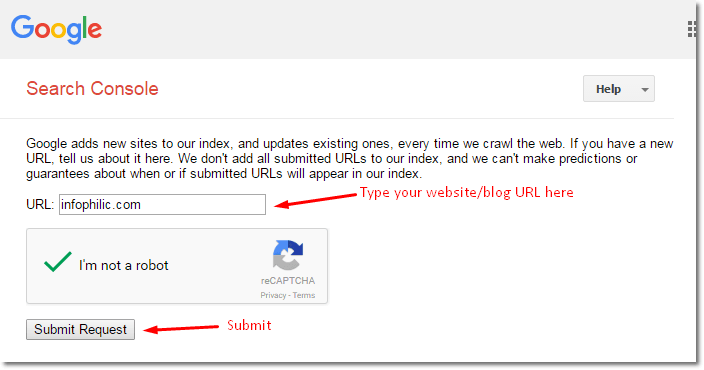
Submit Your Website/Blog to Bing Search Engine
To submit your blog/website into the Bing search engine all you have to follow the steps below:
- Open this link in browser or copy and paste this URL to search bar.
- Type the URL of your homepage in the field.
- Type the characters from the picture in the text box to prove you’re human.
- Now, click on Submit button.
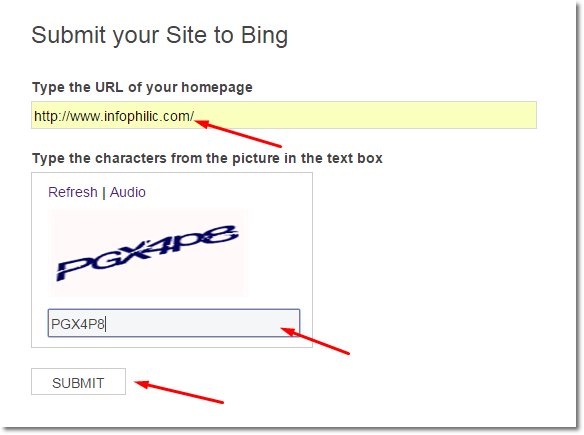
Submit Your Website/Blog to Yahoo Search Engine
You don’t need to submit your website/blog to Yahoo search engine as Yahoo have updated their new website to Bing search engine.
READ| How To Get Indexed Your New Blog In Google Search Engine
Conclusion
So, this is how you can easily submit your website/blog to various search engines. If any issue persists, feel free to drop a comment below. I will help you 🙂