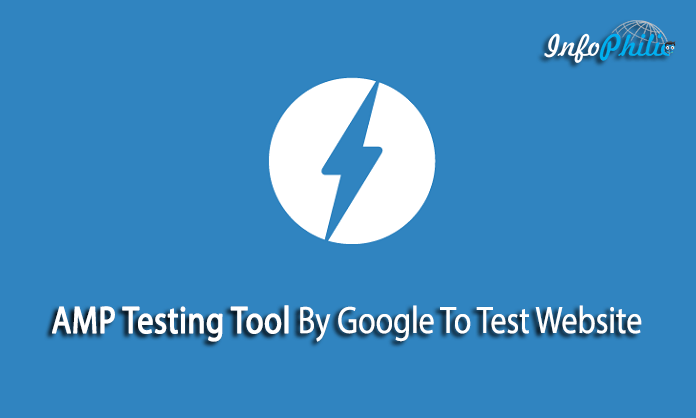Mobile device users generally hate slow loading of contents. As a marketer, simply investing in mobile optimization for your website is not enough for staying on top of the trend. Mobile users sometimes can’t navigate your interface, if you have slow-loading, clunky and not finger friendly website. So, Google has launched a new project called Accelerated Mobile Pages (AMP). AMP testing tool allows you to maintain the integrity of the content you want to feature.
AMP taps into open-sourced technical components that promote speed and ease of use for online content readers. It feeds your content through an existing page network that increases speed and reduces loading time on mobile devices.Some Benefits of AMP Testing Tool:
- AMP content will get an optimized SEO. Because these pages show up on the Google News carousel.
- It fastens your page. Thus it will give you a higher rank.
- Enable your readers to stay on your page for longer. Thus, it will also help reduce your bounce rate.
Recently on 13 October 2016, Google officially announced the addition of new AMP testing tool in search console.
READ| How To Make Your WordPress Site Google AMP Ready
How To Use Google’s AMP Testing Tool?
The tool detects the validity of the AMP markup. It also checks the any structured data on the page. This tool will easily find the common AMP error on our web page. It also detects the code that causes the AMP Errors.
For valid AMP pages, this tool provides a link to live preview of how a page may appear in Google’s search results.
If you want to test your website to detect either they are valid or not, you can check AMP testing tool here. You even can add any of the pages from your blog to analyze the AMP page.
If you are WordPress user, you can easily use an official plugin AMP. It will enable Accelerated mobile pages for your site.
Note: If you are Yoast SEO plugin user, then you can use Glue for Yoast + AMP plugin. You can check our guide to installing and Setup Yoast SEO WordPress Plugin